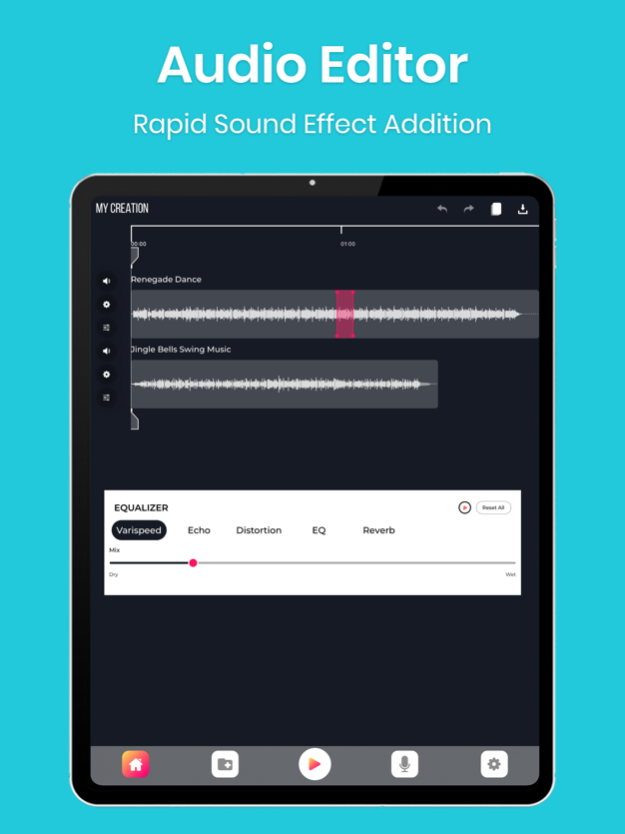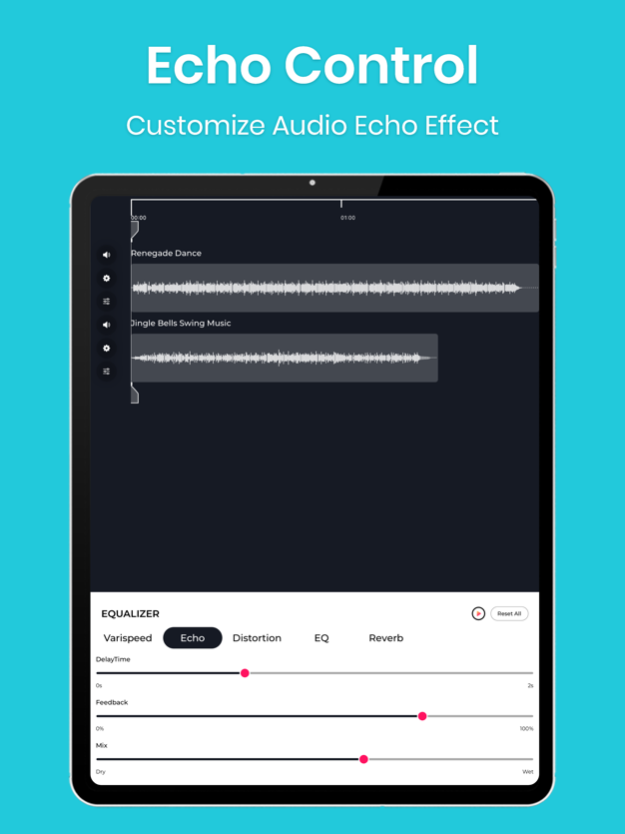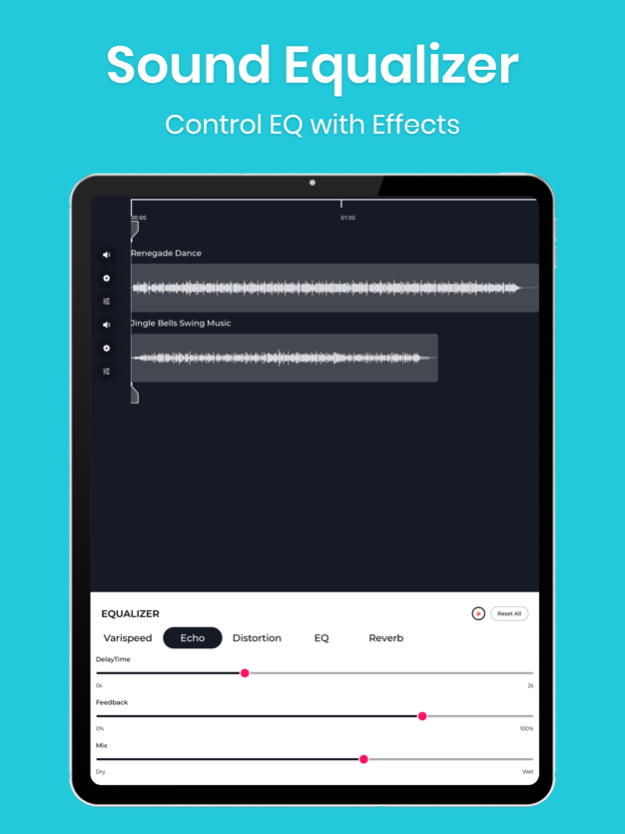Audio Editor. 3.6
Continue to app
Free Version
Publisher Description
[Audio Editor] A fast, simple and powerful audio, sound and music editing tool. You can work as a professional musician from the palm of your hand effortlessly on iPhone and iPad. Music is our passion!
Our features:
*Precise audio editing* Cutting and pasting audio segments, all great for you to let loose your ideas!
*Record audios* right from the app! Insert audios, music pieces and mix them however you want.
*Keep your mixes with you*, within our app or on your phone
*Mix your Music recording* on any style you want.
*Audio Import or export* Get sound samples or Music directly from your iPhone or iPad.
*Equalizer* Transform your sound, make music into the most polished pieces that come to your mind!
It’s proven that music is a huge part in every person’s life. Music has the power to connect, to make you feel different sensations and for that reason, we have created a tool that will let you do as you wish.
Take your creation to a whole new level, overlap tracks, change the sound, volume and many more ways to express yourself through music, creatively!
Contact Us through our email: amazinghatllc@gmail.com. Your suggestions or comments are more than welcomed!
Read our privacy policy at https://amazinghatllc.wordpress.com/privacy-policy/
Read our Terms of Service at https://amazinghatllc.wordpress.com/terms-of-use/
Apr 18, 2024
Version 3.6
-Minor Bug Fixes
About Audio Editor.
Audio Editor. is a free app for iOS published in the Audio File Players list of apps, part of Audio & Multimedia.
The company that develops Audio Editor. is Amazing Hat LLC. The latest version released by its developer is 3.6.
To install Audio Editor. on your iOS device, just click the green Continue To App button above to start the installation process. The app is listed on our website since 2024-04-18 and was downloaded 9 times. We have already checked if the download link is safe, however for your own protection we recommend that you scan the downloaded app with your antivirus. Your antivirus may detect the Audio Editor. as malware if the download link is broken.
How to install Audio Editor. on your iOS device:
- Click on the Continue To App button on our website. This will redirect you to the App Store.
- Once the Audio Editor. is shown in the iTunes listing of your iOS device, you can start its download and installation. Tap on the GET button to the right of the app to start downloading it.
- If you are not logged-in the iOS appstore app, you'll be prompted for your your Apple ID and/or password.
- After Audio Editor. is downloaded, you'll see an INSTALL button to the right. Tap on it to start the actual installation of the iOS app.
- Once installation is finished you can tap on the OPEN button to start it. Its icon will also be added to your device home screen.